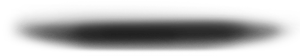Socialize With Us
Overview
Your Tube Amp. 16 Legendary IR Cabinet Simulations. Direct to Studio, Stage or Headphones...All in One Compact Box
There’s no substitute for your favorite MESA®, or really any, tube amplifier paired with your favorite cab in a magical sounding room or favorite environment. We also know the challenges and potential costs of capturing great tone and recreating that tone from venue to venue for those recording or in a live stage environment.

Adding to the challenge, many of us prefer a variety of sounds--yet collecting multiple cabs, gear and gaining access to acoustic spaces can be a challenge both logistically and financially. Sometimes we just need the convenience of going direct for recording or even live without cabs and the need to mic up, and without those placement challenges and the inevitable bleed issues associated with ensembles in either of those situations.
Your ultimate solution Tone Tool is here now and it's all MESA in quality and sound. The CabClone™ IR Cabinet Simulator/IR Reader is ready to give you virtually limitless options, true portability, flexible control and tonal consistency from venue to venue with its wide array of popular MESA cabinets captured by a pro engineer with iconic mics in a state of the art studio, all from your pedalboard or in your gig bag. Go direct to interface or console for recording or playing live, or straight to headphones for silent practice with the new CabClone IR!
8 Legendary MESA Cabs, Meticulously Captured Two Ways
The CabClone IR comes with 16 MESA Proprietary Cabinet Impulse Responses loaded into two banks of 8 Presets. BANK A contains our “LIVE” IRs, recorded with Dynamic and Ribbon Microphones. BANK B contains our “STUDIO” IRs recorded with Condenser and Ribbon microphones for the same eight most popular MESA cabinets, appearing in the same order. This allows you to compare the microphone choices by simply flipping the BANK switch between A and B. The “Factory” loaded cabinet models, BANK A-LIVE and BANK B-STUDIO, are loaded left to right in these 8 Preset Locations;
- 4x12 RECTO STANDARD with Celestion V30s – 8 Ohm
- 4X12 RECTO TRADITIONAL with Celestion V30s – 8Ohm
- 2X12 RECTO HORIZONTAL with Celestion V30s – 16 Ohm
- 1X12 RECTO 1X12 with Celestion V30 – 8 Ohm
- 1X12 THIELE with Celestion C90 – 8 Ohm
- 2X12 LONE STAR with Celestion C90 – 16 Ohm
- 1X12 LONE STAR 23 with Celestion C90 – 8 Ohm
- 1X12 CALIFORNIA TWEED 23 with Jensen Alnico “Blackbird” – 8 Ohm

No Additional Load Box Needed!
The Internal Reactive Load provides an impedance-matched (per your choice at purchase) safe way to forego the Speaker Cabinet or internal speaker (in a Combo) and record Direct and/or send a DI signal silently to a Live (FOH/Monitor) Console.
A speaker cabinet may also be used simultaneously for stage sound and monitoring your amplifier through guitar cabinets, this having no effect on the selected Cab Sim/IR you have chosen to send to the Console of choice other than what characteristics individual speakers may impart on the output transformer.

MIDI Control
MIDI (Program Change) messages are supported and can be used to access the 16 Cabinet Simulations/IRs housed in the two BANKS of 8 Presets via the standard 5-pin MIDI IN connector. A MIDI THRU is provided to pass those program change messages on to other devices in your rig that accomodate midi commands.
This means you can dedicate different Cabinets for each of your preamp/amp sounds. You might choose an Open-Back 2x12 from the LIVE BANK for your Clean sound/Channel, a Closed-Back 4x12 from the LIVE BANK for your Crunch Rhythm sound and a Closed-Back 1x12 from the STUDIO BANK for your Solo sound/Channel. Or, you might want two different Cab Sims on the same sound/Channel for different applications or vibes... perhaps for a Bluesy sound in a pushed Clean Channel where you might want a 1x12 Open-Back Ceramic (magnet) speaker for your Rhythm work and a 1x12 Open-Back loaded with an Alnico speaker for your Lead sound. Midi compatibility expands the matchmaking possibilities many-fold and allows these style-appropriate pairings to be accessed instantly from one button on your midi controller.
Third-Party IR Compatibility
Along with the 16 MESA Factory supplied IR Cabinet Simulations, there is ample room to download and save a huge library of third-party IRs within the CabClone IR’s processor memory. Once accessed and viewed on your computer as a standard file directory via USB connection, IR Cab Sims can be downloaded and dragged or copied (one for each of the 16 presets), into any of the CabClone’s available locations within the two Banks of eight.
This flexibility allows you to customize the instantly accessible PRESETS within the two BANKS for your own personal music, Recording or Live performance Sets.

Stage, Studio or Silent Practice at Home
Your favorite MESA (or any) tube amplifier coupled with the CabClone IR... Newfound flexibility, grab and go portability, previously only dreamed of convenience and ultimate control through isolation of your sound all adds up to an ultimate next generation Tone Machine. You now have the ability to go direct silently or with your cab, for recording, stage or headphone practicing with instant access to 16 real MESA cabinets mic’d two ways in a Pro Environment. It really doesn’t get any better in terms of having consistent tone from venue to venue, all in a box that drops neatly into your gear bag. Demo the CabClone IR at a MESA dealer near you today!
See FULL DETAILS for a complete list of technical specifications for the CabClone IR.
Full Details
CABCLONE™ IR – Impulse Response (IR) Cabinet Simulator with Reactive Amp Load & Headphone Output
- Made in Petaluma, California with the World’s Finest Materials
- Dynamic new Reactive Load circuit provides the feel and tone of a real Speaker/Cabinet
- Rated for Amps up to 150-Watts (Reactive Load activates automatically when no cable connected “TO SPKR” Output)
- 2-Bank A/B Switch with 8-Position “Cab Select” provides instant access to 16 IR Cabinet Preset Locations
- New Presence Control provides quick, easy and effective fine-tuning of any selected Cabinet IR
- Comes Preloaded with the following 8 Authentic MESA Cabinet IRs, each mic’d two ways;
- BANK A = LIVE (Dynamic & Ribbon) / BANK B = STUDIO (Condenser & Ribbon)
- Preset 1 = 4x12 Rectifier Standard (closed back)
- Preset 2 = 4x12 Rectifier Traditional (closed back)
- Preset 3 = 2x12 Rectifier Horizontal (closed back)
- Preset 4 = 1x12 Rectifier (closed back)
- Preset 5 = 1x12 Thiele (closed back, front ported)
- Preset 6 = 2x12 Lone Star (open back)
- Preset 7 = 1x12 Lone Star 23 (open back)
- Preset 8 = 1x12 California Tweed 23 (open back)
- Open System, Third-Party IR Compatibility allows open access to download, store and use your favorite IRs of choice. USB 2.0 A to B connection cable (not included) is required for managing IR file directory.
- Extra “Cabinet Library” Space for storing additional IR favorites, beyond the 16 factory-loaded Presets, for native access via any USB computer connection
- MIDI IN & THRU provides class-leading control and instant access to switch IRs on the fly to best match your amps voicings
- Two ¼” Input Jacks (From Amp Speaker Output & Line/Instrument In)
- One ¼” “TO SPKR” Live Speaker Cabinet Output Jack (defeats Internal Reactive Load when cable is connected)
- Variable Input Level Control with 3-Bar LED Input Signal Meter
- Variable Output Level Control
- IR Balanced XLR Direct Output (Controlled by the Variable Output Level Control)
- Independent ¼” +4 Line Level “Dry” Output Jack (Exact signal from amp’s speaker output, no IR applied and controlled by the Variable Input Level Control)
- Headphone Output Jack (Controlled by the Variable Output Level Control)
- Phase Switch – Normal (Phase) or Reverse (180°)
- Ground Lift Switch
- 18 VDC Power Supply
- Tall Rubber Feet - Allows CabClone IR to sit on top of most amps, clearing the handle
- Dimensions: 4 3/6” H x 7 1/2" W x 6 5/8" D
- Weight: 3lbs. 4oz.