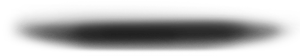Amplitudes: The Mesa Boogie Blog
Tones And Tips
MESA/Boogie® Speaker Impedance Matching and Hook-up ~ Part 1
 Express 5:50+ rear panel speaker jacks and the most commonly found speaker connection setup on most Mesa amps (click to enlarge)
Express 5:50+ rear panel speaker jacks and the most commonly found speaker connection setup on most Mesa amps (click to enlarge)
"How do I correctly connect multiple cabinets to my amp" is one of the most common questions Mesa Customer Service Reps answer. And it's a great question because it's extremely important to make sure that, 1) a cabinet or speaker load of some kind is connected to your tube amp at all times, and 2) connecting multiple cabs correctly is absolutely crucial for proper, safe operation of your amp. Correct speaker connections will maintain the tone of your amp and ensures the tube and amplifier reliability you expect.
There's no easy way to explain 'the why' behind the correct connections (although we'll take a stab at it in a later post), BUT... This first post details the most common and standard speaker connection question we get:
How do I connect TWO 8 ohm cabs to my amp?
This is what you need to know:
For two 8 ohm cabs, plug them both into the two 4 ohm jacks.
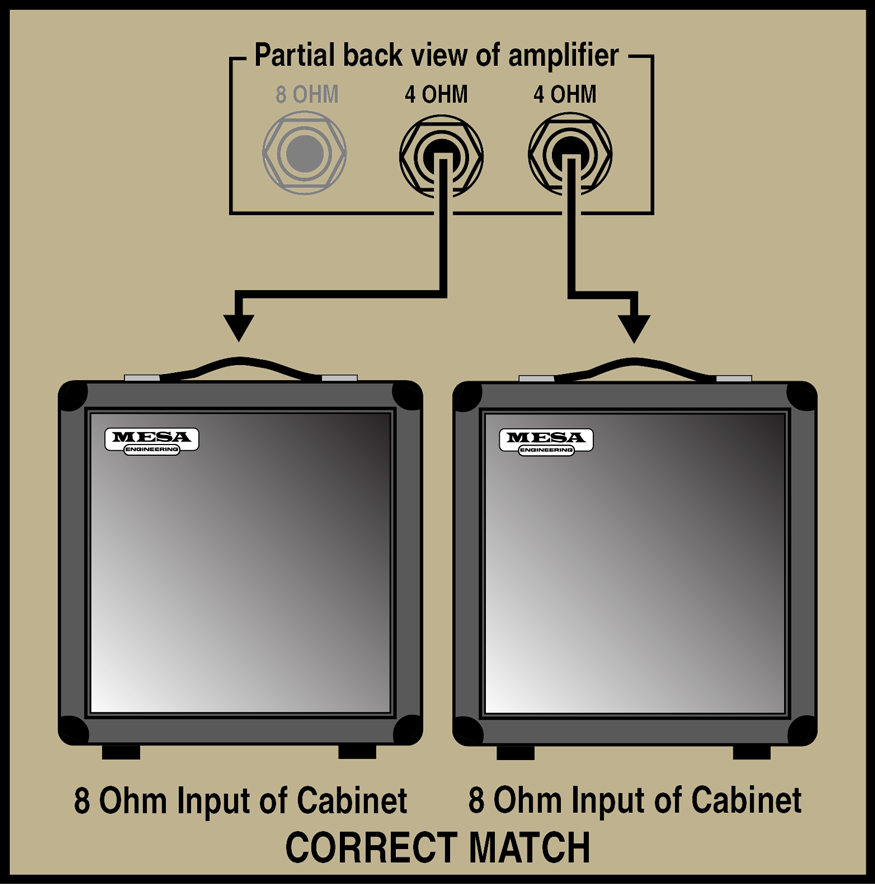 How to hook up two 8 ohm speakers to your Mesa (click to enlarge)
How to hook up two 8 ohm speakers to your Mesa (click to enlarge)
That's it. Easy, right?
NOTE: With two 8 ohm cabs connected to the 4 ohm jacks, NOTHING can be plugged into the 8 ohm jack when BOTH 4 ohm jacks are in use.
MESA Cabinet Parallel Outputs
Mesa cabinets built after the year 2000 offer a Parallel Output in addition to the Input jack. If your amp doesn't provide the two 4 ohm jacks as seen in the picture above, connect the 4 ohm Output from your amp to the Input of your first cab, then out of the Parallel Output of Cab #1 into the Input of Cab #2 (as seen below).
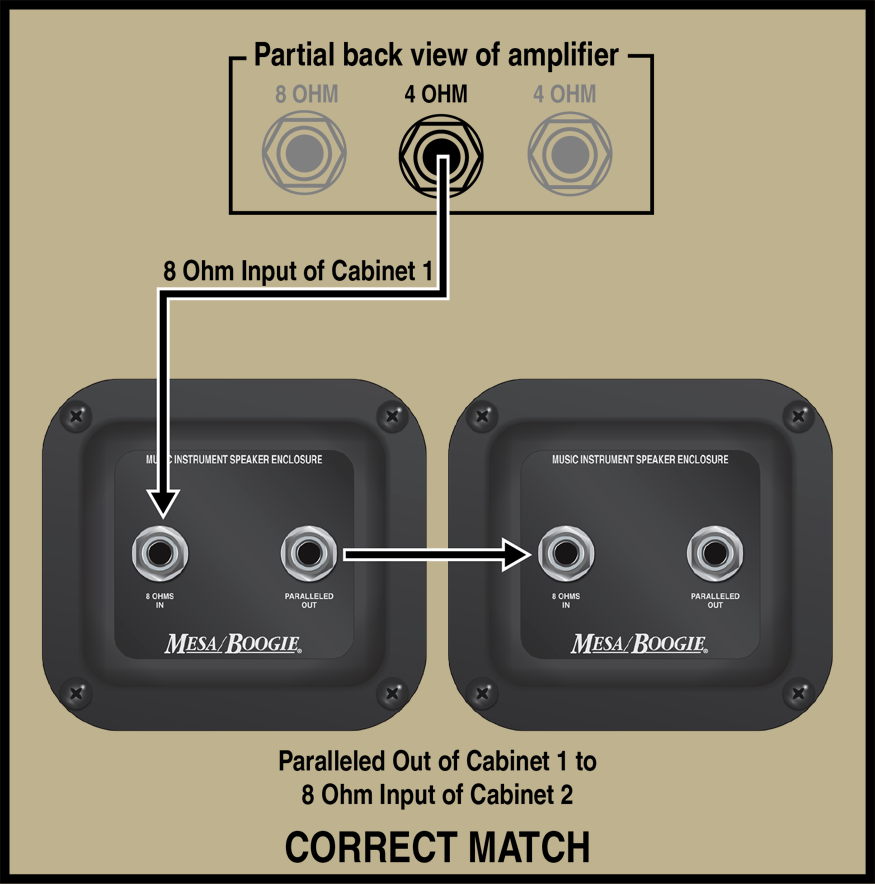 Parallel Output Jack for Two 8 Ohm Cabinets (click to enlarge)
Parallel Output Jack for Two 8 Ohm Cabinets (click to enlarge)
Smaller MESA amps like the Mini Rectifier or TransAtlantic TA-15 offer just one 8 ohm and one 4 ohm jack. The Parallel Output jack on our cabinets offers the same connection functionality as two 4 ohm jacks on the back of the amp.
MESA/Boogie Common Cabinet Wiring and Amplifier Speaker Outputs
Nearly all Mesa cabs are wired from the factory to 8 ohms (with the exception of custom wired cabs, by request – or... some larger format Mesa bass cabs).
One 8 ohm jack and two 4 ohm jacks is the most common speaker jack option you'll see on most Mesa amps (pictured above). There are obviously variations (like the Dual Rectifier speaker outs pictured below) but the common theme on all Mesa's will be at least one 8 ohm and one 4 ohm – most often two 4 ohm jacks.

Multi-Watt Dual Rectifier Speaker Jacks (click to enlarge)
Whenever you see multiple 4 ohm jacks on any Boogie, they are always wired in Parallel (more on parallel wiring in a later post). The two 4 ohm jacks TOGETHER are primarily intended to facilitate two 8 ohm cabinets while either one of the 4 ohm jacks is designed to accommodate just one 4 ohm cabinet.
For the complete speaker connection guide for ALL the options of connecting cabinets to your Mesa, download and reference the Speaker Impedance Matching and Hookup Guide.
If you still have questions about how to hookup your MESA/Boogie amps and cabs after reading the above guide check out our Contact Page for e-mail or phone customer service.
Stay tuned for Part 2 of the MESA Speaker Hookups series coming soon...